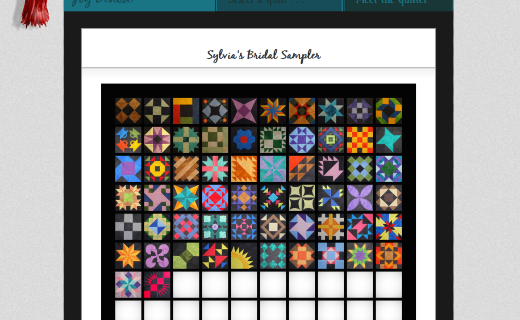(This post originally appeared on the spectacular site Stash Manicure --- now known as SewWeQuilt --- hosted by Madame Samm. We have posted it here for potential subscribers who need more information about our design wall in cyberspace.)
...Our story opens at the Purple Polka Dot Bees quilting retreat, where Peggy and Petunia are creating blocks for their challenge quilts . . .
“My sister in Australia wanted to see my progress on my Sylvia’s Sampler quilt, so I arranged all thirty-three blocks on the floor and took a picture to post on my blog tomorrow,” Peggy said, while employing her seam ripper to fix a mistake.
“Really?” said Petunia. “Wasn’t that a lot of work? How do you make sure you keep them all in the right rows?”
Peggy snorted, “The work was when I gathered up all the blocks and had to get the cat fur off of them! Maizie's really shedding now that she's had kittens. And the kittens love to 'help' with laying out the blocks!”
Petunia looked furtively at the box of chocolate cookies strategically placed between them, wondering if she had already ingested some cat fur.
“Yes," Peggy continued, "It is difficult to keep them in the correct rows and columns when I do that. But I don’t know any other way to do it! I don’t have room in our apartment for a design wall.”
Petunia nodded, mouth full of cookie. Swallowing, she replied, “And we don’t like to poke extra holes in the walls to hang up a lot of stuff. Even if we did, I don’t have enough open wall space for that.”
Peggy glanced at the sewist in the row in front of them, and whispered to Petunia, “Why has Pamela brought her laptop to the retreat? Can’t she take a break from emails for just a day or so?”
Rising halfway out of her chair, Petunia considered the laptop screen and reported, “She isn’t looking at emails – she is looking at a quilt! But it isn’t complete….it’s only half there!”
The two friends left their machines and approached Pamela, who was a newer member of the guild.
“Hi gals!” Pamela cheerfully remarked, “I couldn’t help overhearing your conversation, and I would love to show you what I am looking at. Pull up those two extra chairs, and I’ll fill you in.”
As the two friends looked on, Pamela made a few “mouse” clicks and was looking at this page . . .
“Hi gals!” Pamela cheerfully remarked, “I couldn’t help overhearing your conversation, and I would love to show you what I am looking at. Pull up those two extra chairs, and I’ll fill you in.”
As the two friends looked on, Pamela made a few “mouse” clicks and was looking at this page . . .
“This is my Rainbow Jane quilt,” she said, “and I got tired of crawling around on my knees laying all of these blocks on the floor! This is my very own virtual design wall!”
Peggy and Petunia were thunderstruck. A virtual design wall? Why, this could be the answer to all their design problems . . .Peggy grabbed the box of chocolate cookies and offered it to Pamela, “Please tell us about this – how does it work?”
Pamela politely declined the cookies (I think she heard about the cat fur) and went on. “This is a web site with interactive software. You can register for it, and they will host up to six of your quilts in progress at a time. It’s reasonably priced – for just about the price of a fat quarter a month, I can see my quilts “grow” as I upload blocks. And the tutorial made it super easy to upload them….why, by the time I had done it twice, I had it down pat!”
"My friends and followers can click on that badge, and it will open my gallery so that they can see my quilts! No more creeping around on my knees to lay out blocks, and no more Charlie-fur on my blocks, either!”
“Charlie-fur?” Peggy asked.
“Charlie is my dog, and this time of year he sheds a lot!” Pamela laughed.
Petunia marveled, “That sure would make it easier to see if I had too many blocks in one area with red, and all the ones with blue were in another corner!”
“Yes,” said Pamela, “it helps with layout, and another thing: it helps when it comes time to assemble the top, too. I can use this as a template, and grab the correct block for the row I am working on! Look, here is my Farmer's Wife quilt, that has the blocks set on point.”
Here is what she showed the girls:
Here is what she showed the girls:
“One more thing,” Pamela revealed. “When I am not sure whether or not to use lattice strips, or what color to use? I just click, choose a color, and audition to my heart’s content. I can try out border colors, too, or see what it looks like with no border at all. I can try again and again, 'til I find just the right color.”
********************
It is a great advantage to be able to observe the flow of colors and the effects of patterns as you design/construct a quilt. Often you can make adjustments that improve the overall design and feel of the quilt, before it is all stitched together. Ole Frog Eyes allows you to easily audition block placement, lattice colors, and border colors, with a few clicks of your mouse! No grommets, no hooks, no holes in the walls, no kittens scampering off with blocks, and no need to use a roller to remove pet hair!
Let’s face it – quilters are becoming more internet and computer savvy every day; after all, you’re reading this blog, right? And I bet you have a camera, and perhaps you blog, yourself!
Are you working on the same quilt as a guild buddy, or one of your online quilting friends? Demonstrate your progress by adding your blocks to your quilt in your very own gallery – watch as your friend uploads blocks in another gallery in the same site! There are two quilters who are currently utilizing Ole Frog Eyes to the hilt: Joy Denise and Yvette.
Here is Joy's Sylvia's Bridal Sampler:
Here is Joy's Sylvia's Bridal Sampler:
And here is Yvette's Sylvia . . .
Isn't it fun, seeing the differences in the fabric choices they have made? If they want to, they can change their lattice and border colors and determine if they really made the “right” choice for their masterpieces!
I hope you have enjoyed this look at our virtual design wall site, Ole Frog Eyes. I hope that we have inspired you to consider using this site. Cruise around the gallery (Karen, PalmettoQuilter, Joy Denise and Yvette have blocks uploaded), and imagine how easily your friends could see your quilting progress! It really is reasonably priced at less than three dollars a month, so it won’t break your fabric budget!
The next day, Peggy telephoned Petunia. "Quick!" she sputtered. "Go to Ole Frog Eyes and look at the gallery! Click on my name, and look at my quilt in progress!"
You may recall that on Ole Frog Eyes, members can create up to six quilts at a time, and upload photos of their blocks to actually "build" their quilt in cyberspace. Their quilting buddies can follow and admire their progress by simply opening their portion of the gallery.
Petunia hurriedly clicked a few buttons and found herself looking at Peggy's quilt in progress. "What is the matter with this?" she asked. "It looks wonderful." Peggy replied, "Thank you, but I just wanted you to see what we can do with this design wall software. Look at these examples I have posted in my gallery."
Petunia looked at the first entry.....
"This is what my blocks look like, with no lattice or border," Peggy continued. "Now look at the next trial version."
Petunia looked, and saw that Peggy had added lattice in between her blocks:
"That really makes the blocks stand out nicely," said Petunia. "But I'm not so sure about that orangey-red color for the lattice!" "Me neither," responded Peggy. "Try the third one!"
Petunia clicked on the third quilt in Peggy's gallery and saw this:
"Isn't this the MOST fun?" giggled Peggy. "Instead of crawling around on the floor and trying to put pieces of fabric between my blocks, I just click on the color palette and choose the value that I want - dark or light. Then I can even make the intersections of the lattice a different color, to see if I like it!"
"I see that," agreed Petunia. "Let's see what it looks like with a border!" And with a few mouse clicks this is what they were looking at:
"Now, hold on, and see if you don't like this one the best," said Peggy. Petunia could hear some clicks on Peggy's end, and then her friend instructed her to refresh her screen. Petunia did, and this is what she saw:
"I love that one!" Petunia crowed. Chuckling, Peggy agreed. "The black really focuses the attention on my favorite batiks from my trip to Asia," she said. "I think this is what I'll stick with."
******************
Now, we hope that you have enjoyed seeing how easy and fun it is to use Ole Frog Eyes to audition colors for lattice and borders, and make your decisions for your quilts. There is another way that the virtual design wall can assist you in your layout - check out Petunia's first try at arranging her blocks:
See how there is a lot of pink and purple concentrated in one corner of her quilt? Ole Frog Eyes can show you problematic areas and let you re-arrange them, before you sew your rows together, and then have to use your seam ripper!
We'd like to thank one of the quilters in our Ole Frog Eyes community, who graciously loaned us the photos from her beautiful Sylvia's Sampler quilt to use in our Stash Manicure post - Joy Denise has six quilts posted on the design wall site, and they are all lovely. In fact, one of her quilts is the last tip we want to leave you.....she wanted to make a Civil War quilt that others had started some weeks earlier in a quilt along. She discovered that the group was on block # 25, so the first week she sewed block #25, and went back to sew block #1 as well. The following week she completed block #26 and block #2. Aww, this may be confusing - let's just look at her quilt!
See how she is going to catch up? And Ole Frog Eyes makes it possible for her to see her progress, audition colors for lattice and borders, and even ensure that she doesn't crowd one area with the same color!
Decisions, decisions.....choosing lattice and border colors
When we last left Peggy and Petunia, they were excitedly discussing Pamela's quilts that they saw on Ole Frog Eyes, the virtual design wall for quilters. They left the Purple Polka Dot Bees quilt guild meeting, determined to sign up for Ole Frog Eyes when they got home to their computers......The next day, Peggy telephoned Petunia. "Quick!" she sputtered. "Go to Ole Frog Eyes and look at the gallery! Click on my name, and look at my quilt in progress!"
You may recall that on Ole Frog Eyes, members can create up to six quilts at a time, and upload photos of their blocks to actually "build" their quilt in cyberspace. Their quilting buddies can follow and admire their progress by simply opening their portion of the gallery.
Petunia hurriedly clicked a few buttons and found herself looking at Peggy's quilt in progress. "What is the matter with this?" she asked. "It looks wonderful." Peggy replied, "Thank you, but I just wanted you to see what we can do with this design wall software. Look at these examples I have posted in my gallery."
Petunia looked at the first entry.....
"This is what my blocks look like, with no lattice or border," Peggy continued. "Now look at the next trial version."
Petunia looked, and saw that Peggy had added lattice in between her blocks:
"That really makes the blocks stand out nicely," said Petunia. "But I'm not so sure about that orangey-red color for the lattice!" "Me neither," responded Peggy. "Try the third one!"
Petunia clicked on the third quilt in Peggy's gallery and saw this:
"Isn't this the MOST fun?" giggled Peggy. "Instead of crawling around on the floor and trying to put pieces of fabric between my blocks, I just click on the color palette and choose the value that I want - dark or light. Then I can even make the intersections of the lattice a different color, to see if I like it!"
"I see that," agreed Petunia. "Let's see what it looks like with a border!" And with a few mouse clicks this is what they were looking at:
"Now, hold on, and see if you don't like this one the best," said Peggy. Petunia could hear some clicks on Peggy's end, and then her friend instructed her to refresh her screen. Petunia did, and this is what she saw:
"I love that one!" Petunia crowed. Chuckling, Peggy agreed. "The black really focuses the attention on my favorite batiks from my trip to Asia," she said. "I think this is what I'll stick with."
******************
Now, we hope that you have enjoyed seeing how easy and fun it is to use Ole Frog Eyes to audition colors for lattice and borders, and make your decisions for your quilts. There is another way that the virtual design wall can assist you in your layout - check out Petunia's first try at arranging her blocks:
We'd like to thank one of the quilters in our Ole Frog Eyes community, who graciously loaned us the photos from her beautiful Sylvia's Sampler quilt to use in our Stash Manicure post - Joy Denise has six quilts posted on the design wall site, and they are all lovely. In fact, one of her quilts is the last tip we want to leave you.....she wanted to make a Civil War quilt that others had started some weeks earlier in a quilt along. She discovered that the group was on block # 25, so the first week she sewed block #25, and went back to sew block #1 as well. The following week she completed block #26 and block #2. Aww, this may be confusing - let's just look at her quilt!
See how she is going to catch up? And Ole Frog Eyes makes it possible for her to see her progress, audition colors for lattice and borders, and even ensure that she doesn't crowd one area with the same color!